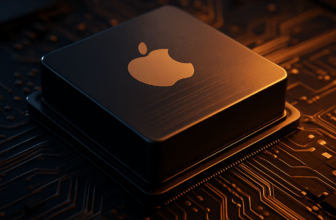Google is rolling out a new feature in Android that automatically converts passwords into passkeys during the login process. This feature is currently available in a limited rollout and was spotted in the latest beta version of Google Play Services (25.19.31). Some users have already reported seeing the option, titled “Automatically create a passkey to sign in faster,” in their device settings.
The goal of this feature is to simplify and encourage the use of passkeys by removing the need for manual setup. When enabled, it allows users to log in to compatible websites and apps using biometric authentication (like fingerprint or facial recognition), a device PIN, or a tap on another trusted device. This makes the login process faster, easier, and more secure.
Passkeys are cryptographic credentials tied to a specific device. Unlike traditional passwords, they don’t rely on memorized combinations or central storage, which significantly reduces the risk of phishing, credential leaks, and password reuse. Companies like Google, Apple, and Microsoft are actively promoting passkeys as a new standard for secure, passwordless authentication.
Android’s new feature can create Passkeys automatically (Screenshot: Android Authority)
While Chrome’s built-in Password Manager already supports automatic passkey creation, this is the first time the feature has been integrated into the Android operating system. Its expansion to mobile devices is expected to help accelerate the transition to passkey-based login systems.
Currently, the feature only works on platforms that already support passkeys, but adoption across apps and websites is steadily increasing. For users who prefer traditional methods, the option can be disabled in the settings.
Google is also working on additional enhancements, including tools for importing and exporting passkeys, which would allow easier migration between password managers or secure sharing between accounts. A wider release date has not yet been confirmed, as the feature is still being gradually rolled out through server-side updates.
Trending Products

Acer KB272 EBI 27″ IPS Full HD (1920 x 1080) Zero-Frame Gaming Office Monitor | AMD FreeSync Technology | Up to 100Hz Refresh | 1ms (VRB) | Low Blue Light | Tilt | HDMI & VGA Ports,Black

HP 27h Full HD Monitor – Diagonal – IPS Panel & 75Hz Refresh Rate – Smooth Screen – 3-Sided Micro-Edge Bezel – 100mm Height/Tilt Adjust – Built-in Dual Speakers – for Hybrid Workers,Black

HP Notebook Laptop, 15.6″ HD Touchscreen, Intel Core i3-1115G4 Processor, 32GB RAM, 1TB PCIe SSD, Webcam, Type-C, HDMI, SD Card Reader, Wi-Fi, Windows 11 Home, Silver

NETGEAR 4-Stream WiFi 6 Router (R6700AX) – Security Features, AX1800 Wireless Speed (Up to 1.8 Gbps), Covers up to 1,500 sq. ft., 20 devices

Apple 2024 MacBook Air 13-inch Laptop with M3 chip: Built for Apple Intelligence, 13.6-inch Liquid Retina Display, 8GB Unified Memory, 256GB SSD Storage, Backlit Keyboard, Touch ID; Midnight

SAMSUNG 27-Inch S43GC Series Business Essential Computer Monitor, IPS Panel, Height Adjustable Stand, Triple Input, New DisplayPort, 100Hz, AMD FreeSync, Advanced Eye Care LS27C432GANXZA, 2024